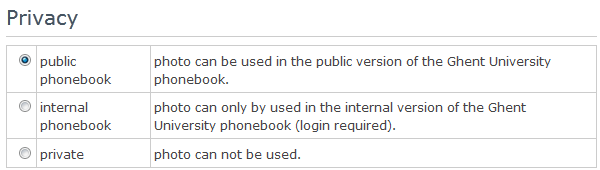Profile photo
The Department of Personnel and Organization (DPO) holds passport photos of all members of staff. These passport photos were used for the new UGent card and also serrve as a default profile photo for the online phone book.
To manage your profile photo yourself, go to Wijziging melden van persoons- of dienstgegevens > Profielfoto telefoonboek.
You can upload another profile photo or adjust the privacy settings here. We recommend that you set your profile photo at least to 'internal phonebook'. This will increase the recognition among colleagues and allow new colleagues to integrate faster.
How to change your profile picture?
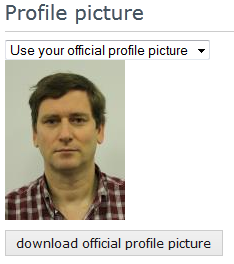
The check box at the top allows you to choose to either use the personal photo of your UGent card, or to upload another profile photo. By default, the personal photo of your UGent card is used.
If you select the option 'Custom profile picture', you get to see the following screen:
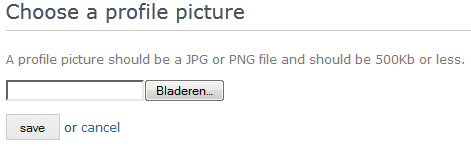
Select the picture file you wish to use. Select a PNG or JPEG file of maximum 500Kb in size, and click OK. The name of the file appears. Click 'save'. If the file you have selected meets the requirements, the home screen appears showing your new profile photo. If the file does not meet the requirements, you get an error message.
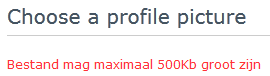
If you would like to go back to using the passport photo of your UGent card, select 'Use your official profile picture' in the dropdown.
How to change privacy settings?
Setting privacy levels is very simple: select the level you wish to use in the Privacy section dropdown (see screenshot) and the adjustment is made immediately.