Manage mailing lists at lists.ugent.be
Create an announcement list
Subscribers can post messages on announcement lists without being able to send messages themselves. These are actually newsletters: electronic magazines, daily services (daily weather reports, daily safety messages, etc.), notifications of updates from a website, etc. This type of mailing list includes information from one unique sender to a large number of addressees.
For other types of lists, you can consult the full manual.
Log in on https://lists.ugent.be. Make a new list. Complete the following fields. Tip: The question mark icon provides help to complete.
- List name: the name you want to give to the list (be specific)
- List type: html-news-letter (Mailing list configuration used for a newsletter both in plain text AND HTML)
Tip: The list type can be adjusted later if necessary - Topic: what the messages will be about (be specific)
- Subjects: select your board/faculty/department
- Description: your explanation about the use of the list (be specific)
Send your list creation request.
Wait for a confirmation email. It will looks like this:
Sender: SYMPA [listserv@lists.ugent.be]
Topic: mylist mailing list creation
mylist@lists.ugent.be mailing list was activated by the listmaster.
[% list.name %] homepage
https://lists.ugent.be/sympa/info/mylist
mylist administration page
https://lists.ugent.be/sympa/admin/mylist
Currently the list mylist has been created. In the menu bar on the left it shows:
Subscribers: 0
(Error rate:0 %)
Owners
your name
Contact owners
Admin - Change List Configuration
- List definition
- Sending/reception
- Privileges
- Archieven
- Bounces
- Data sources
- Miscellaneous
In the Admin menu, click on Change List Configuration
List definition - adjust the list definition
- Visibility of the list: by default the list is visible in the "list of lists".
- Complete your owner information and add a second owner, if necessary.
- Reception stand: mail (otherwise you will not receive anything)
- Optionally add a moderator. You can then allow this person to send messages to this list without this person being able to change the list configuration.
- Adjust the language of the list if necessary.
Note: don't forget to click on "Edit" at the bottom of the page to save your changes.
Sending/receiving - You can specify who can send messages to this list.
- Who can send messages: you do not need to change anything here. By default it says "Moderated, even for moderators. (editorkeyonly)"
- To send an e-mail signature with image (for example that of the UGent corporate identity), it is necessary to choose both the "Available registration options" and the "Registration profile" for Reception status: Mail
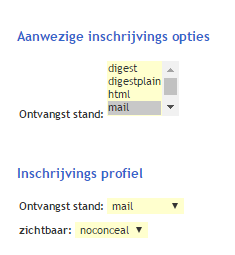
- If you have appointed moderators, you can also opt for "Newsletter, limited to moderators (newsletter)"
- Under "Mark subject" you will find [the text in square brackets] in the subject line of every sent mail. Adjust it if necessary or leave it out.
Note: don't forget to click on "Edit" at the bottom of the page to save your changes.
Privileges - on this page you can specify who can see the list information and who can register.
Note: for more confidentiality you should definitely adjust the default settings!
- Who can see list information
- Who can subscribe to the list - If only you manage the list you can choose "Subscribe is impossible (closed)"
- Who can unsubscribe
- Who can invite people
- Who can view the subscribers
- Shared documents (see/change)
Note: don't forget to click "Edit" at the bottom of the page to save your changes.
Archives - on this page you define who gets access to the online archives (at lists.ugent.be) (these are the mails that were sent to the list).
Under the heading "Web archives", next to "access right" you choose:
- closed = not accessible to anyone
- limited to local domain users (intranet) = for anyone with a UGent account.
- listmaster (listmaster) = only for the administrator of the lists.ugent.be server
- by owner = only for the owner(s) of the list
- subscribers only (private) = only for subscribers of the list
- public = accessible to EVERYONE
Note: don't forget to click on "Edit" at the bottom of the page to save your changes.
Bounces: you do not need to adjust anything here.
Data sources: not accessible, on request
Miscellaneous: you do not need to adjust anything here
The next step is to add the subscribers.
In the menu Admin, click on Manage Subscribers
- Click on "Add multiple"
Here you can cut and paste a list of e-mail addresses (text, 1 per line). - Check the quiet box (or everyone gets mail!)
- Click on "Add subscribers".
Edit the name of an existing list
- Log in on https://lists.UGent.be and use the menu bar on the left.
- Select the list you want to edit
- In the menu Admin, click on Rename List
- Enter the new name next to "New list name:"
- Click on "Rename this list".
- Click on "OK".
Add an extra owner (= administrator of subscribers)
Owners manage the subscribers of the list. They can add or remove email addresses from the mailing list. If you are a privileged owner of the list, you can also add other owners to the mailing list. Privileged owners can edit a few options more than other owners.
- Log in on https://lists.UGent.be and use the menu bar on the left.
- Select the list you want to edit
- In the menu Admin, click on Change list configuration
- Click on "List definition".
- Under Owner: enter the email address and choose "privileged" under "profile".
- Click "Change" at the bottom of the screen.
How do I maintain the list of subscribers?
Via the website https://lists.UGent.be.
- You can add subscribers by cutting and pasting a list of email addresses (text, 1 per line).
- You can add subscribers by uploading a list (text, 1 per line) via url (protect with htaccess, login and password)
- You can create dynamic lists based on an LDAP query (within your own faculty) by contacting the helpdesk
Het lijstbeheersprogramma beschikt over bounce management zodat lijsteigenaars geen manuele opvolging hoeven te doen.
Bounce e-mail is mail die is teruggestuurd naar de afzender omdat die om de een of andere reden niet kon worden bezorgd.
How do I moderate my list?
Online help (Sympa) : Engelstalig
Via e-mail
Via the website https://lists.UGent.be.
Example
When a list is moderated, all posts must be approved by one of the moderators before being distributed.
To distribute the attached mail on mypublicwebforum list: mailto:listserv@lists.UGent.be?subject=DISTRIBUTE%20mijnpublicwebforum%2054f72f735e5591b8250f83f4a7cb48f7 Or send a message to listserv@lists.UGent.be with the following subject : DISTRIBUTE mypublicwebforum 54f72f735e5591b8250f83f4a7cb48f7
To refuse it (the message will be thrown out): mailto:listserv@lists.UGent.be?subject=REJECT%20mypublicwebforum%2054f72f735e5591b8250f83f4a7cb48f7 Or send a message to listserv@lists.UGent.be with the following subject: REJECT mypublicwebforum 54f72f735e5591b8250f83f4a7cb48f7
Message(s) are waiting to moderate for list 1
You can also moderate via the website https://lists.UGent.be.
Moderation appointments
The following sections provide some simple guidelines for moderating lists.
What is possible?
- Service communications of any kind (if the mail is sent to internal groups use the group mail application (Dutch only)
- An announcement of:
- Any message from the UGent.be organization to staff/students
- An event organized by UGent.be
- An announcement of an event organized by one of the recognized student organizations of UGent.be (official circles or councils)
- Offers for students/staff that offer benefits, stipulated by UGent.be or related organizations (association, ...) that aim to offer an advantage to the target group (e.g. special offers for an internet connection, ...)
- Interruptions, works ... that can have an impact for those involved
What is not possible?
- A change to class or exam schedules: for messages to groups of students, please use the announcements, agenda and forums on the e-learning platform Ufora
- Commercial messages of any kind
- Calls for actions where there is no connection with students/staff of UGent.be
- Mailings with attachments (to large lists)
When in doubt
A call for participation in a solidarity action where there is an indirect connection with staff/students of UGent.be
Some examples:
- A call for participation in a benefit campaign for the benefit of the disabled son of the acquaintance of a UGent.be employee
- A call for participation in a protest against the closure of a student house
- An announcement of an activity, not organized by UGent.be, but involving someone from UGent.be (e.g. an astronomy association)