FAQ purchase notebook
UGent staff can also contact the Service Desk for advice..
- Which model ?
- Very light, small and easy to carry around?
- Mainly for student housing? Prefer a larger screen?
- Processor (CPU)
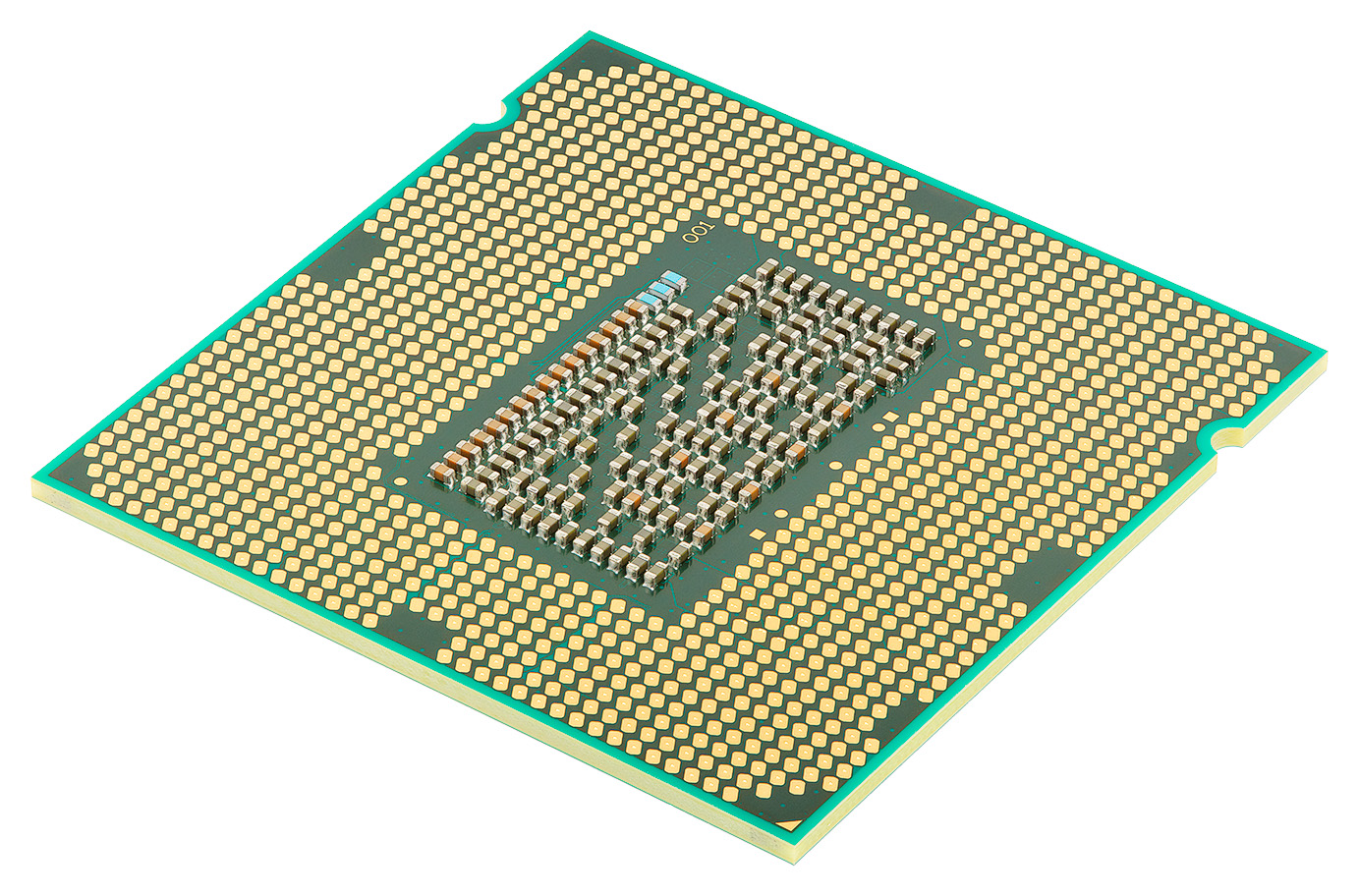 The reference for this is the passmark score
The reference for this is the passmark score
The Passmark (website) score of the different processors can be found here
Enter the processor's technical name on the website to look up the score
- For a standard device (suitable for most courses) a passmark score of at least 3000 is sufficient
- If you prefer a more powerful device or are needed for your training, a passmark score of min. 3500 is required
- Graphics Card (GPU)
 A separate graphics card is not really necessary for most courses,
A separate graphics card is not really necessary for most courses,
there are only a few obvious exceptions:
- Quote Laptop Promotion 2015 - 2016 (Industrial Design course) 'Preferably a card from the better low-midrange class, eg from sequence number 1 to 250. Nvidia Quadro optimal for CAD, but game card is certainly sufficient. Nvidia typically offers better graphics package driver support than AMD.'
- Memory (RAM)
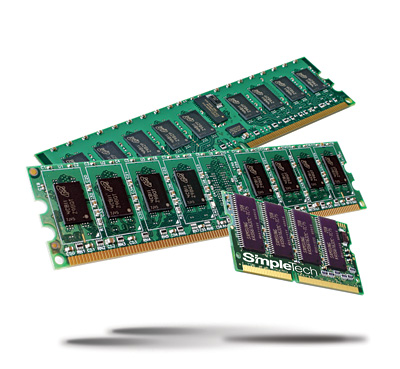 We do not really recommend a minimum value but recommend 8GB RAM, so that your device is still performant enough in the coming years.
With 4GB you can also work smoothly
We do not really recommend a minimum value but recommend 8GB RAM, so that your device is still performant enough in the coming years.
With 4GB you can also work smoothly
- Hard Drive (HDD)

- Ordinary or hybrid hard drive:
- benefits : larger storage capacity - cheaper to purchase
- cons : slower than SSD - less shock resistant
- Solid State Disk (SSD) :
- advantages: Faster than a normal hard disk - good shock resistance
- cons : More expensive to purchase /GB
- Keyboard
If you have to work a lot with numbers during your education or work, you can consciously choose to buy a laptop with a separate numerical part (numpad or numeric keypad integrated in the keyboard).
- Screen (Display)
- Most devices are offered with a decent screen as standard.
- Difference in resolution is rather your own choice
- When purchasing, be aware whether you are buying a mat or a shiny screen. Shiny screens work like a mirror for ceiling lighting, so it is often more useful to choose a matte screen
- Battery (Display)

- Choose a laptop with a battery that lasts at least 4 hours with standard use without having to recharge. If in doubt, use a search engine to find a review of the device and estimate the actual battery life of the device
- The battery life obviously varies greatly depending on what you are doing on your laptop. Some tips for longer battery life can be found all over the internet. e.g.: plazilla.com
- Warranty conditions
- Guarantee Do not forget to check the warranty conditions, both for the battery and for the rest of the device