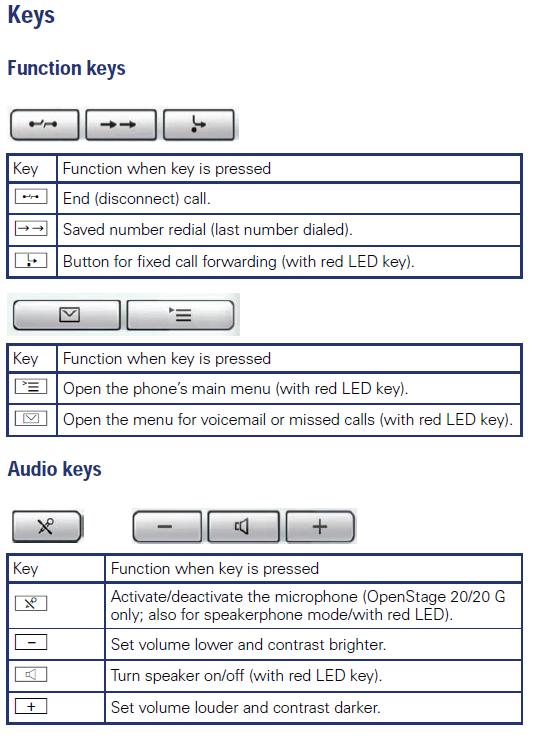OpenStage 20: use
Calling
Enter the number and then press "OK". The number is then formed. This use is different from older desktop phones but comparable to cellphone use.
Use of the keys
Changing the display contrast
The display has multiple contrast levels which you can set according to your light conditions.
- To change the contrast: press
.
- The option "Gebruiker" is shown. Select and press "OK".
- Use the arrow keys until you are at "Gebruiker - Telefoon". Press "OK".
- At "Telefoon - Display?" press "OK".
- Use the arrow keys until you reach "Display - Contrast". Press "OK".
- Adapt the contrast level using the arrow keys. Press "OK".
- Use the arrow keys until you reach "Display - Opties = Opslaan & Sluiten". Press "OK".
- Confirm again by pressing "OK".
- Leave the menu by pressing
.
Programming call forwarding
If you wish to forward all calls, forward a busy line or forward calls on no reply after a certain ring duration, you can use the "Call forwarding" key 
From the menu you can enter your preferred forwarding destinations.
Once you have assigned these, you can (de)activate the forwarding by pressing the "Call forwarding" key.