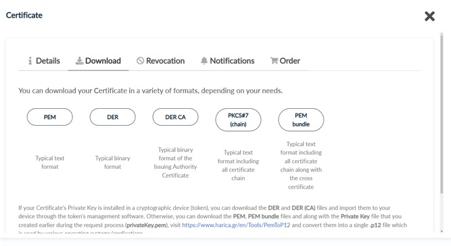Signing of certificates with Harica
HARICA (Hellenic Academic and Research Institutions Certification Authority) is a certification authority (CA) that issues digital certificates to governments, companies and individuals. HARICA complies with international standards and is part of trusted certification hierarchies such as WebTrust and eIDAS..
Log in
- To apply for certificates log on to cm.harica.gr
- Choose 'Academic Login' and log in with your UGent details (if you were not already logged in):
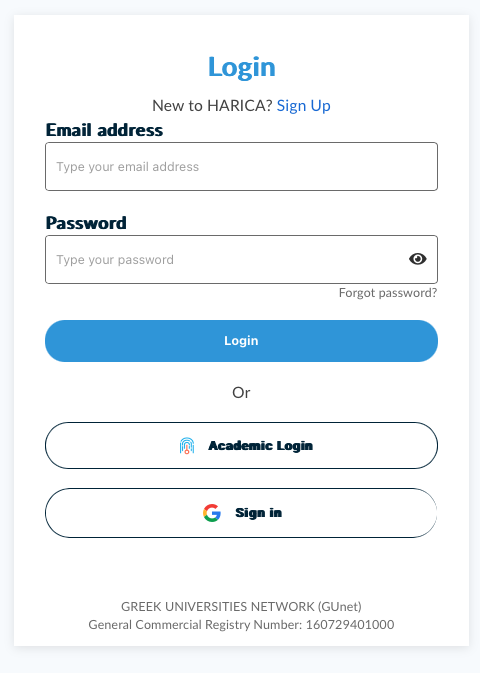
Requests
- To request a certificate, choose "Server" from the menu on the right of your dashboard (expand the menu via the 3 lines at the top if necessary):
- In step 1 under "Domains", enter the necessary data and click "Next":
- Under "Select the type of certificate", select "For enterprises or organisation (OV)" and click "Next":
- You will then receive a summary and confirm the conditions:
- At the next step, you are given the choice of generating a Certificate Signing Request (CSR) or loading a previously created CSR:
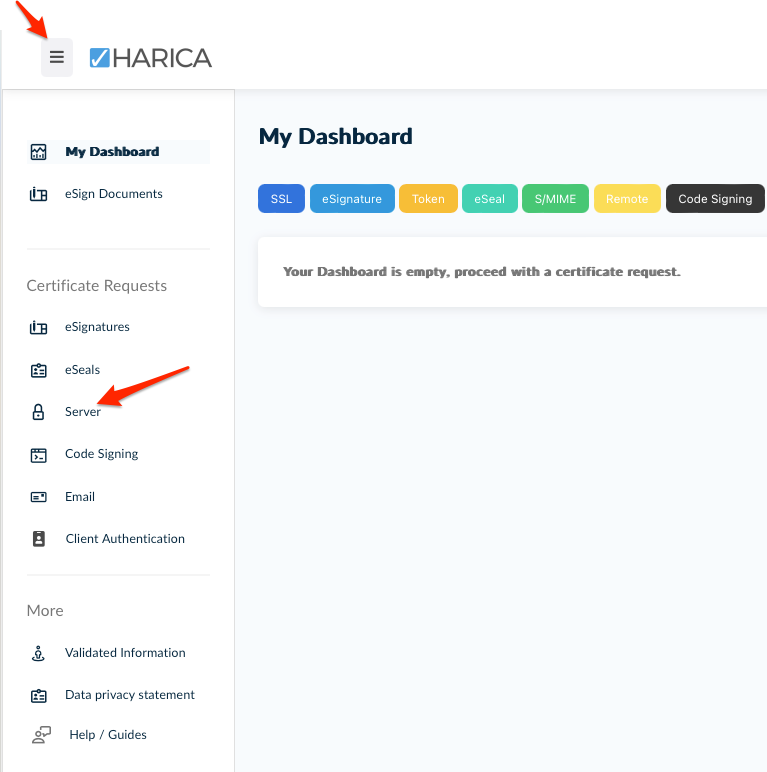
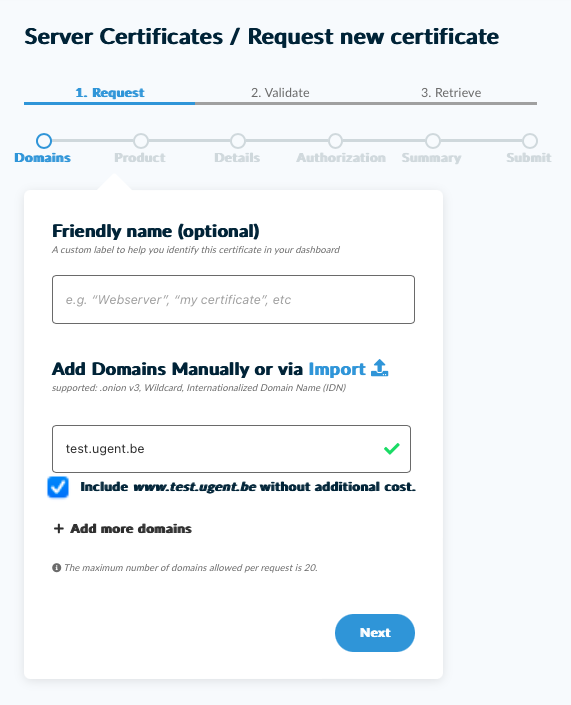
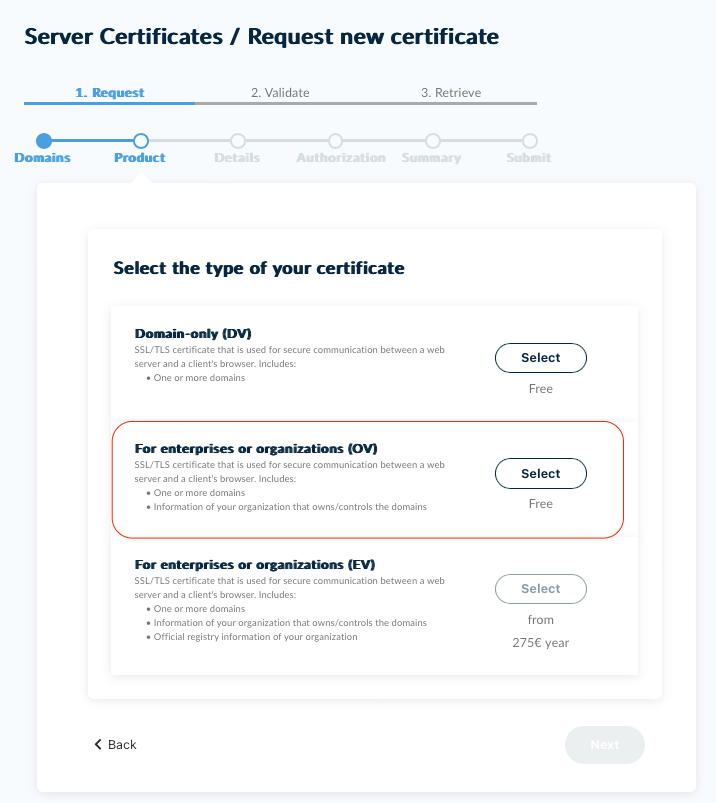
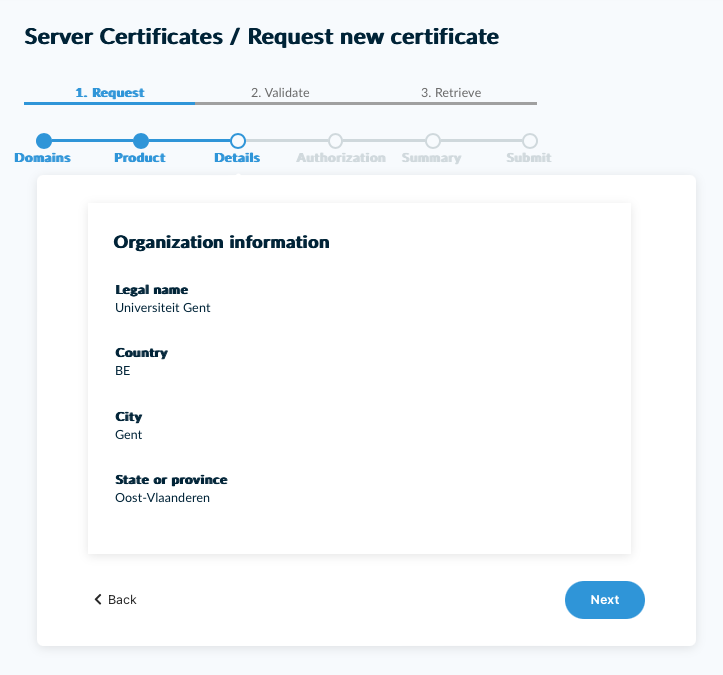
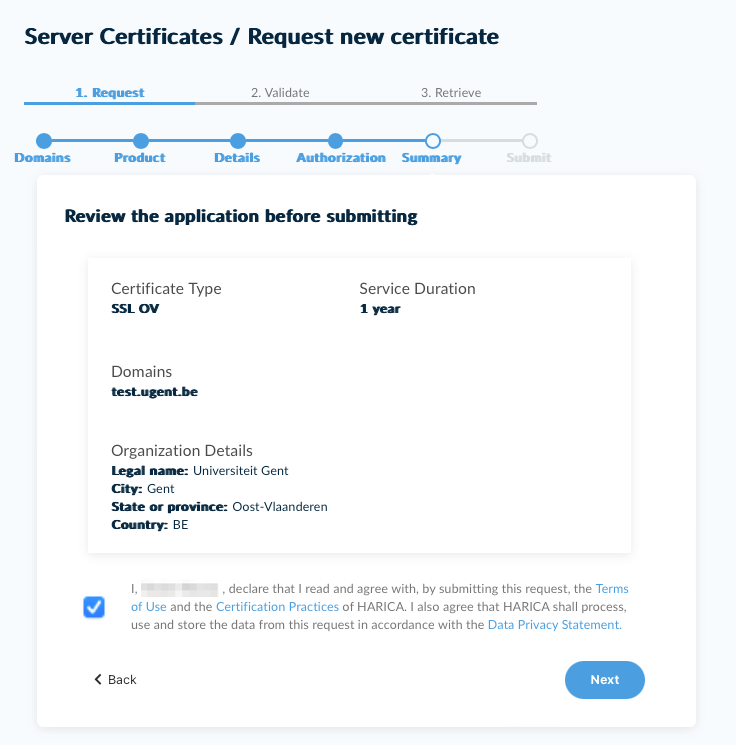
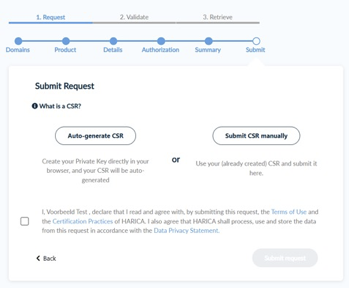
Download
- Once the certificate has been applied for, you have to wait for approval. If your request is approved, the certificate will appear on your dashboard.
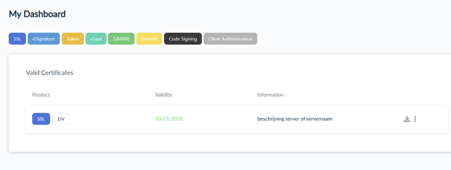
On the right you have the download button with different options, preferably use the PEM bundle