GitHub
What?
GitHub is a version control system; this is an application that allows you to manage changes in computer files.
UGent makes its own GitHub service available on https://github.ugent.be. This can be used to make code available.
- The enterprise version of github is available on github.ugent.be and it is only accessible after authentication.
- To be able to work on a repository or to change something in a repository authentication with a UGent account is required.
- The difference between public and private repositories is that every logged in user can see a public repository and a private repository can only be viewed by users who have actually had access from the owner (s) of that repository.
UGent has a license agreement with GitHub Enterprise that is limited to projects in research and education. This means that administrative projects on GitHub.UGent.be are in principle not allowed and must at least be reported first to github@ugent.be .
GitHub.UGent.be serves as a code repository and not as an archive or backup for all kinds of data. Database dumps, archive files etc. do not belong in a GitHub repository. Repositories are generally limited in size.
The size of all repositories will be checked regularly as well as the total size of all repositories under a user or organization. Helpdesk tickets will be created automatically when certain quotas are exceeded. For individual quotas, that quota is set to 1GB, for all repositories per user or organization, this is 2GB. The helpdesk will then warn you to reduce the size of the repositories as soon as possible.
For who?
GitHub.UGent.be is available on the internet for authorized (=UGent) users.
- Users with a UGent account can make changes to repositories in which they are involved.
Currently, the interactive use of the UGent GitHub is limited to users with a UGent account. A UGent account is only issued to persons who are entitled to a UGent status in accordance with the applicable regulations, and who have been registered as such with the correct administration. External users who wish to collaborate on software development via GitHub can, if they do not yet have a status, be registered as "seconded" with Human Resources (HR@UGent.be). They will then automatically receive a UGent account.
Once a user has a UGent account, they can use GitHub.UGent.be, without limitation, services that GitHub.com offers to the open source community.
Please note: every user who participates in a non-educational or non-research project must have their own license, which allows the user to participate in multiple administrative projects.
How?
Log in
On github.ugent.be you can log in with your UGent username (and not with your email address) as 'Username' and your UGent password as 'Password'.
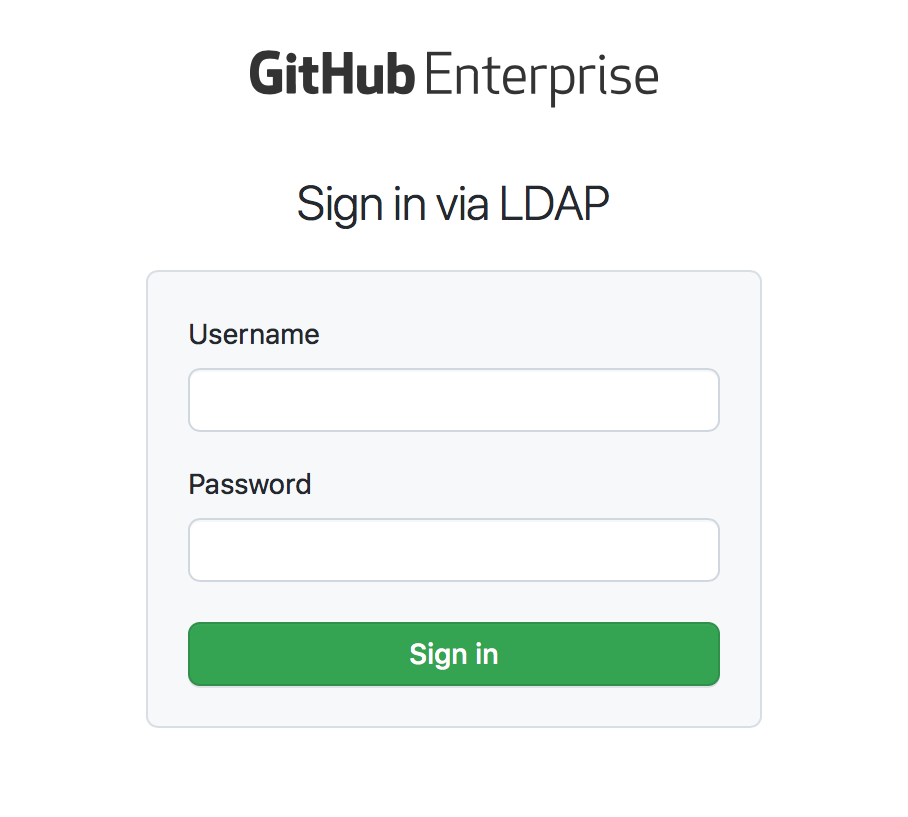
Create repositories
Repositories on which multiple users will collaborate and that are related to a particular department can best be created under the relevant department. In GitHub it is possible to create a separate organization per department or department to manage the repositories involved. Within those organizations it is then possible to set up project teams, in which all their members, per project or repository, can be set what their rights are:
- 'Pull Only' -> only download code (such as anonymous users on public projects)
- 'Push & Pull' -> download code and also send changes back to the repository
- 'Push, Pull & Administrative' -> download and return code, but also manage the repo
If you want to add a repository to an existing department, working group or department, you can contact the person responsible for the organization. If you are already a member of the relevant organization, you can find the responsible person among the teams of the organization with the team owners.
Otherwise, you will need to find out who is responsible from the department or department itself or via github@ugent.be
Communication channels
- Notices about GitHub.UGent.be are sent via the mailing list github-announcements@lists.ugent.be. All new users are automatically subscribed to this mailing list. Via https://lists.ugent.be/wws/info/github-announcements users can manage their own registration.
- GitHub users can communicate with each other via the mailing list github-users@lists.ugent.be. If you want to participate, you must subscribe via https://lists.ugent.be/wws/subscribe/github-users.