New Microsoft Teams now available
Microsoft has released a new and improved version of Teams. It was built on a new technology and is up to twice as fast, according to Microsoft. The new app also takes up less memory. Thanks to those performance improvements, you can navigate between chats and channels faster then before and even starting a meeting is now smoother.
In the new Teams, it is easier to work with different Microsoft accounts. This allows users working at multiple organisations to stay logged in and receive notifications from different accounts at the same time.
Furthermore, the user interface was refreshed, Teams can now be better used in combination with a screen reader and support for keyboard shortcuts was improved.
Activate new Teams
At UGent you can also now try out the new Teams. The "old" version (in the meantime rebranded as "Microsoft Teams classic") will remain the default for a while but you can now already switch to the new Teams yourself with the switch that appears in the top left of the bar.
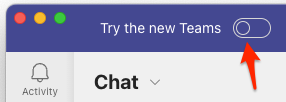
Attention: the new Teams displays the various teams in tile or grid view by default, even if you had chosen list view in classic. You can change this back via Settings > Design and accessibility > Layout > List.
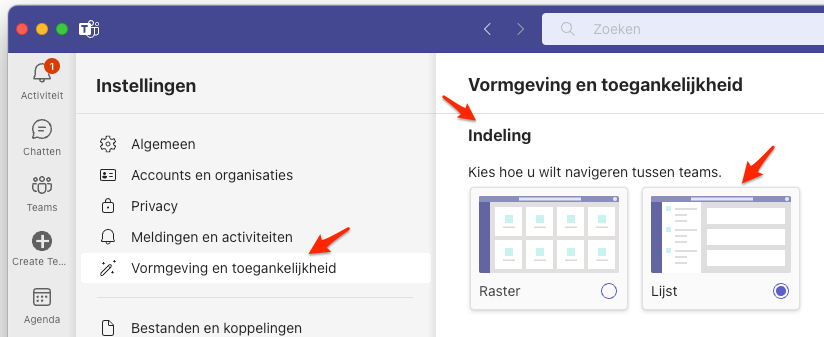
Revert to Microsoft Teams classic?
You can easily switch back to the classic version via the switch in the "Settings and more" (...) menu, at the top right of the bar.
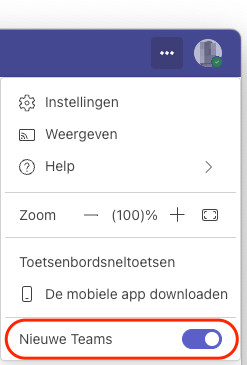
Good to know
From the activity feed ("Activity"), posts are now shown separately from the channel. To show the message in context, click "Go to channel" in the top right.
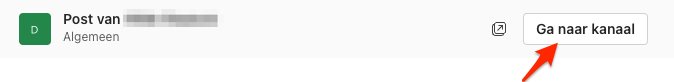
You can no longer disable personal notifications for individual chats in a channel.