Virtual servers
What?
DICT offers for faculty departments the opportunity to set up and manage a virtual server.
Instead of purchasing their own (physical) server, they can use a virtual server on the central VMWare vSphere environment.
Each faculty department may use the virtualization platform provided by DICT.
You may request a virtual server, see the How? section.
- Virtual servers are offered with pre-installation for Linux or Windows, or without pre-installation.
-
For using large volumes of data from the virtual server, the system can be coupled with the standard offer around file storage and (MySQL) database hosting.
Special requirements that are not fillable with this offering can be considered on a case-by-case basis. -
Users can choose a Linux version to install via PXE boot from a menu. For windows, there is always consultation with the Sysadmin team, see terms and conditions.
(The Preboot Execution Environment (PXE, also Pre-Execution Environment) is a way for a computer to self-boot over the network, independent of any OS already installed on the hard drive. The computer gets the software from another computer configured for it). - Each virtual server always has at least one administrator associated with it. Each administrator can find an overview of the virtual servers under his/her management on the Selfservice page.
There are some conditions attached to this service, see terms and conditions use
This means that as an administrator you automatically agree to these terms and conditions of use.
Virtual Server Terms and Conditions
These rules can be modified or updated at any time and are applicable after their publication and announcement.
When a modification happens, an email will be sent to all virtual server administrators to point it out.
-
Self-care management
The administrator of the virtual server is responsible for security and for what happens on/to the machine. This includes:
- that he himself provides the OS, except for Windows. See Windows
- that access rights (authentication and authorizations) must be provided in the system itself. DICT only provides management rights to the management console of the virtual server
- that the virtual server is put to good use. See annual activation
- that when certain software licenses are required, the administrator must provide these himself.
- that the administrator must take care of backups, DICT does not make backups of the virtual machines. See protection
- the administrator must keep the system up to date, especially with security updates. See updating
Because a virtual server must be managed, a server without an administrator will be shut down. When an administrator can no longer take on the management of the virtual server, a new administrator will have to be appointed, this can easily be done by editing the users on the Selfservice page, or by contacting the helpdesk.
It is the responsibility of the original administrator or his/her hierarchical superior to arrange this in time, e.g. when the administrator moves to another department or is no longer employed at UGent.
In addition, self-care management also means that when a security incident or data breach is identified, that
1. the server will be isolated or disabled by DICT.
2. the department/administrator/user can be held co-responsible for damages, e.g., if it appears that negligence was involved. More information about information security -
Use of VMware Tools
The virtualization platform is based on VMware. VMware provides specific tools to better handle the integration between the virtual layer and the hardware.
Until recently, it was only recommended to install vmware tools, but from now on it is mandatory to run vmware tools on the OS of each virtual machine for security reasons, among others.
When rolling out a windows server, this package is automatically installed. For Linux you have to use "open-vm-tools".
If a virtual server does not have vmware tools running, DICT has the right to disable it for security reasons. -
Fair-use
DICT provides the virtualization platform for free, and this must be shared with other users.
If a server is found to be using resources unlawfully, it will be disabled. -
Annual activation
Based on activity you will be asked whether a virtual server still is needed.
DICT will ask the administrator annually if the server will continue to be used.
Via the Selfservice page it can be indicated whether the server should still be kept or it can be removed.
Administrators will receive an email when a server needs to be reactivated. In a period of 30 days this reactivation must take place.
If not acted upon, the virtual server will be permanently disabled.
If a virtual server is not used for normal university operations and purposes, it will be disabled by DICT. -
Protection
No specific backups are made of the virtual server by DICT.
If there is loss of data or other things go wrong in the virtual server, then the user/administrator will have to take care to recover that data and solve the problems themselves.
This can be done by connecting a network drive from the storage offering, where this functionality is available.
DICT only provides disaster recovery backups of the entire virtualization platform. However, these backups are aimed at restoring the entire system, not individual virtual files. -
Keeping the server up to date
Because the virtual server operates on a self-care management basis, it is also up to the user/administrator to keep the OS up to date.
By doing this, you prevent security vulnerabilities from being exploited by third parties.
For a windows server system, automatic updates will be pushed. Under normal circumstances on the night of Saturday to Sunday. See Windows
If a server without any valid reason has an OS that is too old, lacks certain security patches or appears to be unmanaged, DICT has the right to disable this server -
Windows Server
Windows servers are always set up in consultation with someone from Team SysAdmin at DICT (User Support Department).
Some additional conditions for setting up a Windows Server:
- The server will be installed via ECM.
- Security updates will be installed periodically, mandatorily and automatically. See updating
- A backup of the entire VM will be made daily, as mentioned in protection.
However, a VM backup is not an adequate backup for a live database running on the server. It is therefore necessary to also configure a regular backup to a local folder on the server (e.g. E:\Backup) in the database applications on the server. This is the responsibility of the applicant. - Remote Desktop sessions can only be started via the RDP Gateway, and consequently not via TeamViewer, AnyDesk, ...
- DICT only provides support for 'the platform', namely the virtual server, Windows, network configuration, firewall, updates, ...
- The installation and configuration of the application on the server is the responsibility of the applicant.
- The server will be included in a number of DICT's monitoring systems (ATP Defender, ECM, Tenable).
- In case of abnormalities, this will be reported back to the person responsible for the server. In case of serious security risks, the server will be switched off.
Terms and Conditions version 2021-2025.
How?
Requesting a Virtual Server can be done via the Selfservice request form. If you do not have access to this, you can always request a virtual server by contacting the helpdesk.
Based on the completed data, the network administrator will take care of the IP registration.
Next, the virtual server is created.
The following items are requested:
- Desired host name
- Description of virtual server.
A thorough description is required for successful virtual server request. - Desired system: pre-installation for Windows server or Linux server or without pre-installation
- Number of processors: 1, 2, 4 or 8
- Memory: 2GB, 4GB, 8GB or 16GB
- Desired system disk size: for example 60GB
- Desired open TCP ports and from where they should be reachable (VPN, UGent, internet)
- Users: an administrator and any additional users.
All users are considered administrators. The requestor is automatically added as administrator. - Remarks optional
When a port is selected to be Internet accessible, the virtual server will be given an address in the public range (Subnet 244). In all other cases, for security reasons, the server is created in a range only accessible within the UGentNet (Subnet 172)
Managing the virtual machine
To manage your new virtual machine - in particular to boot it and start the installation of the operating system - follow the following procedure:
- Log on to Athena
- Go to applications -> main -> system management -> vmware and start the Vmware vSphere Web Client application
- A browser will open and it will open the url: https://vsphere2.ugent.be/ui/. You can log in by entering your UGent credentials.
- Under home -> vm's and templates -> vsphere2.ugent.be -> Datacenter-Sterre -> colocatie you will find your virtual machine(s).
-
To install the operating system, you must first open a remote console before "power on". In the console at boot time, hold ESC.
After the initial pxe boot process a disclaimer will be shown. Please read carefully and press a key to continue. A proxy menu will appear with supported distros.
PXE boot service is a slightly customized version of netbootxyz, which provides access to a wide range of linux distros, rescue images and tools, maintained by the netbootxyz community.
As DICT is only self hosting netbootxyz, we're also just a user, and not a maintainer - we can't fix issues with installers ourselves. However, we'll provide assistance in case of bugs or issues with the installers of following commonly used distros:
- debian
- almalinux
- centos
- ubuntu
So, in short, for those distributions, we'll offer support for the installation process, NOT the OS itself.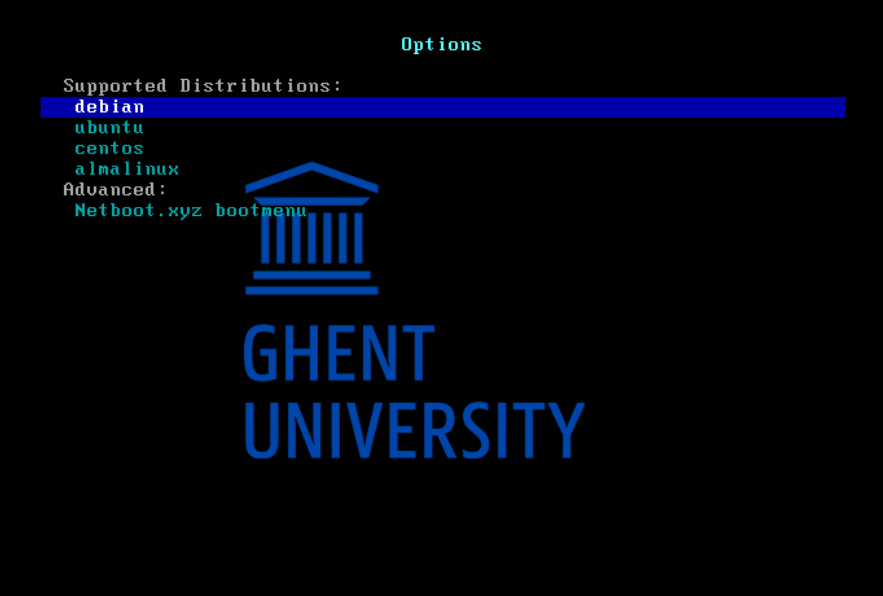
PXE BOOT FAQ
-
Installation of Ubuntu seems to hang
Since releasing 20.04 LTS Ubuntu doesn't offer classic netboot images anymore. The netbootxyz community has worked around this, but as a drawback, the installation takes longer and seems to hang at a certain point. Just be patient. You will be facing a similar issue at the very end of the install process, when ubuntu tries to configure cloud init.
- RHEL 8+ variants (centos, almalinux, rocky linux, ...) require a minimum of 4G RAM, otherwise the installer will fail.
- As mentioned in the terms, it is now mandatory to install VMWare Tools on your system. For Linux you can search for "open-vm-tools", for windows this will already be on the system.