Microsoft Intune
DICT uses Microsoft Intune to centrally manage the Windows devices of UGent employees. On this page, we collect all information about this service for end users.
What & how
Microsoft Intune is a cloud-based service for mobile device management (MDM) and mobile application management (MAM). Specifically, it means that:
- Devices can be managed easily and remotely by DICT.
- It provides an inventory of all active devices, which in turn helps to protect the UGentNet.
- The operating system of registered devices can be kept up-to-date more easily, additional security can be activated and certain apps installed by default.
- You can log in faster when working outside UGentNet.
Zero-touch delivery
Thanks to Intune, "zero-touch delivery" is possible when purchasing new devices. Your new laptop is "UGent-ready" and ready for use upon delivery. Anyone ordering a new laptop or desktop in a standard configuration via the Dell Premier catalogue will therefore automatically receive Windows Autopilot and Windows 11 Pro at no extra cost.
Those not opting for a standard configuration and putting together their own Windows device should select Windows Autopilot and Windows Pro when ordering, so that the device can also be registered in Intune.
Under "Windows AutoPilot", choose "AutoPilot" and also enter the UGent "Tenant ID" and "Domain":
Tenant ID:
d7811cde-ecef-496c-8f91-a1786241b99c
Domein
ugentbe.onmicrosoft.com
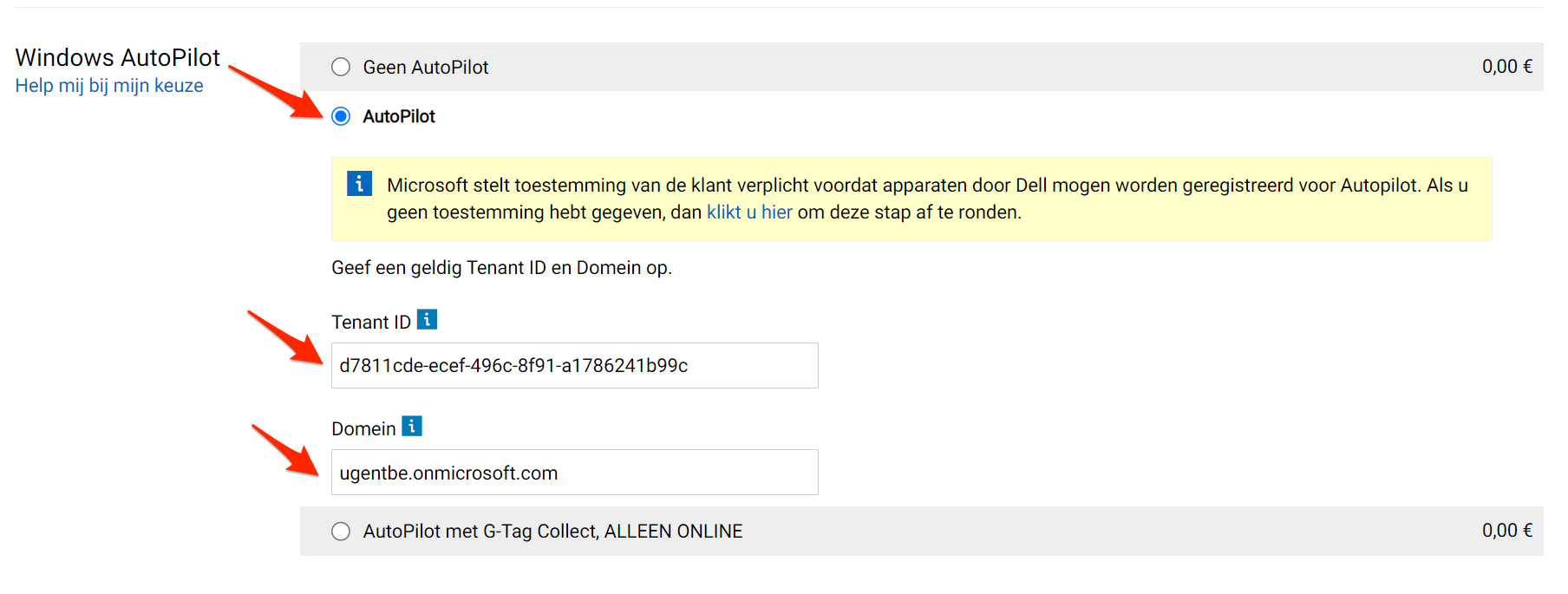
Software
In terms of the software offered by default on Intune-registered devices, the As Default As Possible (ADAP) principle is followed.
So, no laundry list of modules, plug-ins, backgrounds and fonts are installed. The user does not have to make any (or as few as possible) choices beforehand. For example, the device name is chosen automatically and the language is set to English by default (can be changed afterwards of course).
Software is divided into the following categories:
- Basic: Windows and standard office software such as browsers, Office 365, Adobe Reader, Cisco VPN client, Citrix Receiver,...
- Company Portal: collection of all UGent-licensed software and other frequently used packages
- Free: self-installed applications, licensed by the end user, department or service, or free software