ACL shares
This page is intended for university system administrators.
What is an ACL share?
An ACL share is a shared network drive that allows system administrators to:
- manage access to the share itself via an Active Directory group
- set different permissions on folders in the share.
How to connect?
On devices added to the UGent Active Directory domain, the ACL shares are automatically available under the drive letter S.:
On devices that are not added to the UGent Active Directory domain, the ACL shares can be mounted by the GNS:
\\files.ugent.be\<loginnaam>\sharesFor username you must put "UGent\" in front of your login, so "UGent\<login>".
More info about mounting shares? Read: Connecting to network drives.
Access to the share
Access to the share is limited to either:
- a number of individual user accounts
- an Active Directory group
System administrators can control who has access to a particular ACL share by adding users to an Active Directory group associated with this ACL share.
The helpdesk will first create the group and link it to the ACL share.
You can then add or remove members from the Active Directory group via 'AD Users and Computers' on Athena.
For this you need an AD admin account ('Admin + loginnaam').
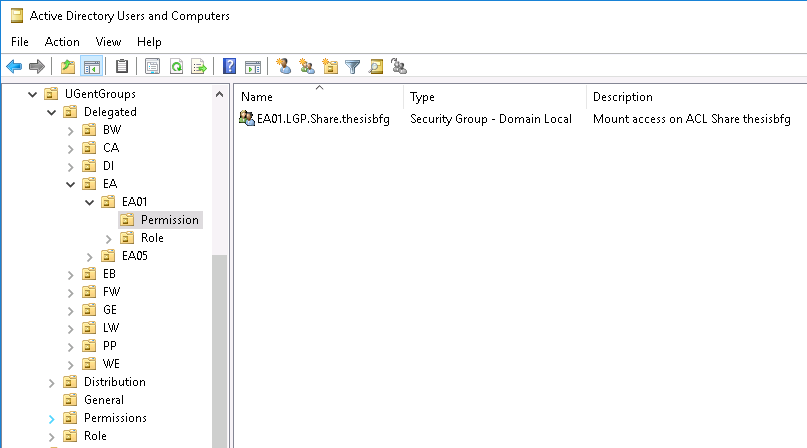
Customize permissions on folders
System administrators can also adjust permissions on folders in an ACL share.More information can be found at the following page.