Frequently asked questions about multi-factor authentication (MFA)
Please notify the ICT helpdesk immediately. We urge you to report every incident.
If you have previously set up another authentication method (e.g. a second phone number or security key), use this method on another device. If not, it is best to first set up a new MFA method via https://mfareset.ugent.be.
Go to https://myaccount.microsoft.com/device-list and remove the device (Deactivate Device). The device will remain in the list, but you can no longer use it for MFA. Nor can you put it back into service yourself. For security, we also recommend logging off on all devices at https://mysignins.microsoft.com/security-info.
Recovered your device? Contact the ICT helpdesk to put the device back in use.
There are several possible reasons why signing in with the Microsoft Authenticator app fails:
- You deleted your account in the authenticator app.
- Add your UGent account back in the app.
- You have a new phone.
- Download and install the app on your new phone.
- You did not respond to the notification of the authenticator app on your smartphone in time.
- Click on "Send a new request to my Microsoft Authenticator app".
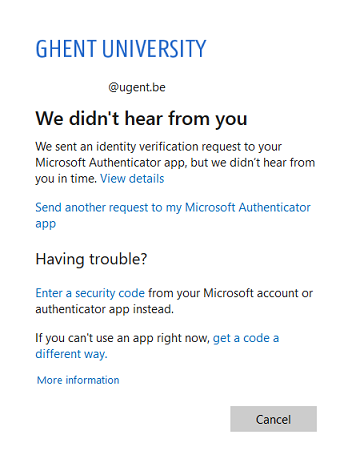
- Click on "Send a new request to my Microsoft Authenticator app".
- The app does not give push notifications on your smartphone (yet).
- Make sure push notifications are enabled for the Microsoft Authenticator app on your device.
- Swipe down in the list view of the app to check for pending verifications. You can sign in using pending verification as a temporary solution.
- Check that the device's date & time are correct if you get an expired notification.
- You have not (yet) given the app permission to the camera to scan the QR code.
- Access your phone's camera through the app's settings.
Still can't use the app?
Then try another authentication method such as a SMS code, phone call, ...
There are also verification methods that do not require a smartphone such as:
- Authentication via an SMS code or phone call
- Authentication via a security key
In the exceptional cases where an employee cannot use a smartphone, cell phone or landline, ICT can provide a security key to the employee after a reasoned request (with the hierarchical manager in copy).
- Do you have only 1 method set up? If so, try setting up a second authentication method on another device at https://mysignins.microsoft.com/security-info (e.g. your office landline).
- Do you already have multiple methods set up (e.g., a second phone number or security key)? Then use the other authentication method on another device.
Preferably, install the Microsoft authenticator app on your new device and set up the app on this device.
Please read https://helpdesk.ugent.be/account/en/mfa.php#reset.
Windows Hello sign-in options (PIN, face recognition, fingerprint) are more secure and thus the recommended sign-in method. An added benefit here is that you will have to authenticate less with your mobile device when logging in via a Windows Hello sign-in.
Windows Hello sign-in: a more advanced authentication method introduced by Microsoft. It uses biometrics or a PIN to verify a user's identity. Windows Hello supports several biometric options such as facial recognition, fingerprint scanning or iris scanning. Instead of relying solely on a password, Windows Hello generates a unique token that represents the user's identity and can be used for authentication.
Passwords: a traditional authentication method in which the user enters a secret combination of characters to gain access to a system or account. It usually consists of a username or email address and an associated password that the user must remember and enter correctly.
Advantages of Windows Hello and biometric authentication include:
- Convenience: With Windows Hello, you no longer have to remember complicated passwords or worry about password management. Users can simply authenticate using their biometrics or a PIN, which is often faster and more convenient.
- Enhanced Security: Biometric authentication adds another layer of security because it is unique to each individual and difficult to fake. This reduces the risk of password attacks such as "brute forcing."
- Resistance to password-related problems: Windows Hello reduces the risk associated with common password-related problems, such as password reuse or weak passwords. Biometric data is specific to the user and cannot be easily shared or guessed.
For these reasons, we recommend using Windows Hello sign-in methods.
Register the new phone number at https://mysignins.microsoft.com/security-info and delete the phone number you no longer use there.
To significantly reduce the frequency of logging in on a personal device (with or without MFA), you can:
- register your personal Windows device
- configure single sign-on in your browser
Note 1: Do not use the above methods on shared or public devices!
Note 2: Athena is essentially a “shared device.” When using applications on Athena, you will therefore often be asked to log in (again). To avoid this, it is best to start the application locally (on your personal PC) as much as possible instead of on Athena.
By registering your personal Windows device
Check whether your Windows device is already registered via https://myaccount.microsoft.com/device-list.
Do you have a Windows device that has been rolled out via Intune? If so, this device is automatically registered.
If your Windows device is not yet registered, you can add it via Settings > Search for “school” > Click on Access work or school > Then add your UGent account.
Please note: Personal devices with MacOS can only be registered via the Company Portal, but this causes unwanted MDM onboarding.
By configuring single sign-on in your browser
You can set up your browser to automatically log in with your UGent account.
- Chrome: Install the Microsoft Single Sign On extension
- Microsoft Edge: Go to your browser settings and search for school. Check the option if you want to log in automatically with your UGent account.
- Firefox: Go to your browser settings and search for school. Check the option if you want to log in automatically with your UGent account.
Employees and students can find general information about the second login verification on Multi-factor authentication (MFA) (ICT Helpdesk website).